This topic would provide a basic overview of Node.js, including its history, features, and use cases. It would explain how Node.js works and how it differs from other server-side programming platforms. It would also include a section on how to install Node.js and some basic commands.
Introduction to Node JS: What is it and how does it work?
Node.js is a free and open-source server-side programming environment that allows developers to run JavaScript on the server. It is built on top of the Google V8 JavaScript engine, which is known for its speed and performance.
To get started with Node.js, you first need to install it on your computer. You can download the latest version of Node.js from the official website (https://nodejs.org/en/). Once you’ve downloaded and installed Node.js, you can start using it to build powerful server-side applications.
Here are some basic Node.js commands that you can use to get started:
node app.js– This command runs the app.js file in the Node.js environment.npm init– This command creates a new Node.js project and generates a package.json file.npm install package-name– This command installs a Node.js package named package-name.npm start– This command starts the Node.js application defined in the package.json file.
Asynchronous Programming with Node JS:
Understanding the Event Loop – This topic would explain the concept of asynchronous programming in Node.js, including how it uses the event loop to handle I/O operations. It would also provide practical examples and best practices for writing asynchronous code
Node.js vs. Other Server-Side Programming Platforms:
A Comparison – This topic would compare Node.js to other popular server-side programming platforms, such as Ruby on Rails and Django. It would highlight the strengths and weaknesses of each platform and provide guidance on when to choose Node.js over the others.
Building a Simple Web Application with Node JS:
A Step-by-Step Guide – This topic would provide a practical tutorial on how to build a simple web application using Node.js. It would cover topics such as setting up a development environment, building a basic server, and handling requests and responses.
Real-Time Web Applications with Node JS:
Using WebSockets and Socket.IO – This topic would explain how to build real-time web applications using Node.js, including how to use WebSockets and the Socket.IO library. It would provide practical examples and best practices for building scalable and responsive real-time applications.
Node.js and Database Integration:
Working with MongoDB and MySQL – This topic would explain how to integrate Node.js with popular databases such as MongoDB and MySQL. It would cover topics such as connecting to a database, querying data, and handling errors.
Security Best Practices for Node JS Applications
This topic would provide guidance on how to secure Node.js applications, including best practices for handling user input, preventing injection attacks, and protecting sensitive data.
Performance Optimization for Node JS Applications:
Tips and Tricks – This topic would provide practical advice on how to optimize the performance of Node.js applications, including tips on improving response times, reducing memory usage, and scaling applications.
Testing and Debugging Node Js Applications:
Tools and Techniques – This topic would provide guidance on how to test and debug Node.js applications, including best practices for unit testing, end-to-end testing, and debugging techniques.
Deploying Node JS Applications to Production:
Strategies and Considerations – This topic would explain how to deploy Node.js applications to a production environment, including best practices for managing dependencies, configuring servers, and monitoring performance. It would also provide guidance on choosing a deployment strategy that works best for your application.
Corporate users of Node JS
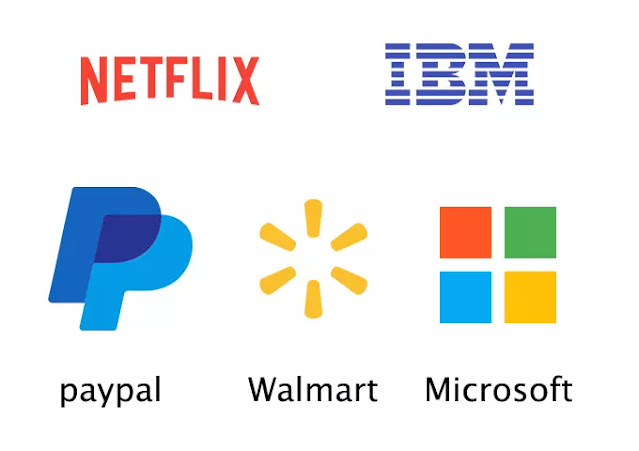

[…] The internet relies heavily on server-side technologies to manage requests and deliver content efficiently. One popular technology is Node.js, a powerful JavaScript runtime for building scalable server applications. Learn more about it in this introductory guide to Node.js. […]
I am really impressed along with your writing talents and also with the structure in your weblog. Is that this a paid subject matter or did you modify it your self? Anyway stay up the excellent high quality writing, it’s uncommon to see a great blog like this one these days!