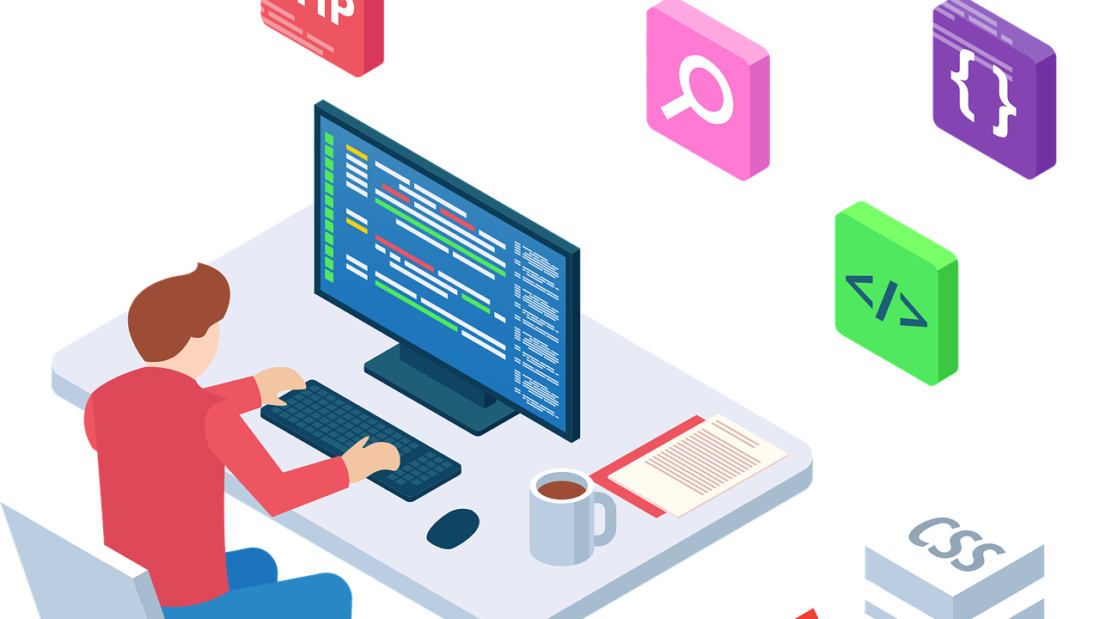Introduction to APIs: A Beginner’s Guide
If you’re a software developer or an IT enthusiast, you might have come across the term API quite often. APIs have revolutionized the way software applications communicate with each other, and they are an essential aspect of modern software development. In this article, we will introduce you to APIs, their types, and how to create one.
What is an API?
As mentioned earlier, API stands for Application Programming Interface. An API is a set of protocols, routines, and tools for building software applications. It specifies how software components should interact with each other and enables data transmission between one programming thing and another. APIs allow software applications to communicate with each other and share data, functionality, and services.
How do APIs work?
APIs work by defining a set of rules for communication between two software applications. When one application wants to access the data or services provided by another application, it sends a request to the API, which acts as a mediator between the two applications. The API then retrieves the necessary information from the second application and sends it back to the first application in a format that can be easily understood.
Types of APIs
There are three main types of APIs:
Public APIs:
Public APIs are available to any third-party developers. These APIs are publicly accessible to engineers and different clients with minimal limitations. They may require registration, use of an API key or OAuth, or may be completely open. Public APIs are widely used by developers to create software applications that interact with popular platforms like Facebook, Twitter, and Google.
Partner APIs:
Partner APIs are APIs exposed by/to the primary partners. These APIs are not available publicly, and specific entitlements are required to access them. Partner APIs are mainly used by organizations to provide access to specific data or services to their trusted partners.
Private APIs:
Private APIs are hidden from outside clients and only exposed by an internal system. Internal APIs are not meant for use outside of the organization but rather for use across different internal development teams for better efficiency and reuse of services. Private APIs are widely used by organizations to streamline their internal processes and share data between different software applications.
How to create an APIs?
Creating an API involves several steps, including designing the API, choosing the right tools and technologies, and building and testing the API. Here are the general steps involved in creating an API:
- Design the API: The first step in creating an API is to design the API’s functionality and endpoints. You need to define the resources that the API will expose and how clients will interact with these resources.
- Choose the right tools and technologies: After designing the API, the next step is to choose the right tools and technologies for building the API. You can choose from a wide range of programming languages, frameworks, and platforms, depending on your requirements and expertise.
- Build the API: Once you have chosen the tools and technologies, the next step is to build the API. You need to write the code that implements the API’s functionality, including the endpoints, data models, and authentication mechanisms.
- Test the API: After building the API, the next step is to test the API thoroughly. You need to ensure that the API functions as expected, handles errors gracefully, and provides appropriate responses to clients.
Conclusion
APIs have revolutionized the way software applications communicate with each other, and they are an essential aspect of modern software development. In this article, we introduced you to APIs, their types, and how to create one. By following the steps mentioned in this article, you can create your API and enable your software applications to communicate with each other seamlessly.